|
File
menu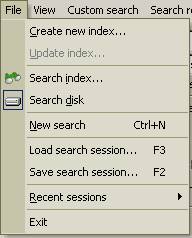
Create new index...
-
creates a new index file. Indexing allows _program_name_ to perform
a faster search of text within files. Read more about indexing creating
dialog.
Update index... - updates an index file. To
update an index choose the Search index command from
the File menu. In the Select file index search box
choose the required index file. Then choose the Update
index command from the File menu. When updating index
file, you can enable the following options in the Update index
options selection box:
Update changed files updates changed files already included in the
index, Add new files adds new files, Delete obsolete files deletes
obsolete files that were removed from the drive, but the index
still keeps information about them.
Search index... -
index
searches through the index file. It activates the Select file index
box where you need to choose the required index file (with .fsi
extension). . In this case the _program_name_ main window displays
a name of index file chosen in the Search selection
field.
Search disk...
- searches a file on a
drive. In this case the _program_name_ main window displays a
directory tree in the Search selection field.
New Search - clear all the
current settings and put in all field default values.
Load search conditions - load
search conditions from file
Save search conditions - save
current search conditions to file (file mask, directories to search
in and other).
Recent sessions - includes
ability to open recent search sessions that have been made with
_program_name_t.
Exit - close program.
|