|
Introduction - Overview - Purchasing
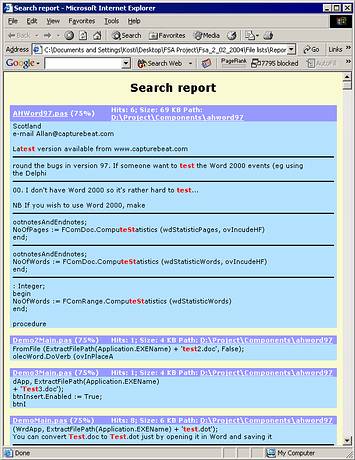 Any time you can generate search
report. Any time you can generate search
report.
1. You should click "Generate Report" button on
navigation panel. Note: if "Generate Report" button is disabled
then you should first search for some text in files;
2. Then "Search Report" will appear. You can
print it, save or send by e-mail. See commands in "File" menu of
Internet Explorer.
Read
more: format of search report
|